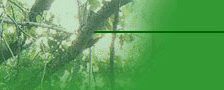Trying out Linux has always been considered a challenging and dangerous proposition. Faced with repartitioning their hard drive or finding a "spare" PC to use, most users see Linux as a lot of work, with an uncertain payoff. But what if I told you there was a way to try Linux without installing, partitioning, or making changes to your hard drive? Thanks to the work of some dedicated Linux developers, all this and more are possible today. The solution? Live CD Linux.
"Live CD Linux" is a new breed of Linux distribution. Unlike traditional Linux, live CD distributions run directly from a CD-ROM. You simply insert the live CD and boot your system. Everything then runs from the CDoperating system and applications. Although this isn't a perfect solution for everyone, it's a great way to try Linux without making potentially hazardous changes to your system.
Getting Ready
There are a number of ways to get a live CD distribution. The easiest method requires a CD burner and a broadband Internet connection. Just download an ISO image of the CD and burn it with programs such as Nero or Easy CD. If you're on a dial-up connection or don't have access to a CD burner, check out Marcel Gagné's Moving to Linux: Kiss the Blue Screen of Death Goodbye! (Addison-Wesley, 2003, ISBN 0321159985), which includes a Knoppix CD. There are even a number of companies that sell Linux CDs for a nominal fee. I've listed a few of them in the reference section at the end of this article.
After you have the CD, make sure that your system is configured to boot from CD. This is the default behavior for many newer systems, but you may have to go into BIOS and change your boot sequence. Check your PC or motherboard manual or the manufacturer's web site for instructions.
If you want to save any files under Linux, some planning is in order. All of the distributions reviewed in this article can read and write disks formatted as FAT16 or FAT32. If your drive is formatted as NTFS, some of the distributions will be able to read from it, but none can write to it. In this case, you'll need a floppy or USB drive, a network storage location, or a CD writer to save your work.
A Word About Window Managers
Each review mentions window managers, and a quick definition is in order. The window manageruot; It d is the graphical interface that gives Linux its "personality.&qefines the user's experience with the operating system. The two most popular window managers are KDE and GNOME. Both provide a feature-rich environment that a Windows user can navigate comfortably, and most of the major differences are "under the hood."
Test Driving the Live CDs
For this article, I've tested five live CD distributions using a 1.4 GHz AMD Athlon system, with Internet access via a DHCP Ethernet connection. All the distributions include applications for Internet, multimedia, and word processing/office suites. If you need to work with Microsoft Officecompatible files, you'll want one of the distributions that includes OpenOffice.org. Of all the Linux office suites I've tried, OpenOffice.org does the best job with Microsoft Office files. But if compatibility isn't a concern, any of the included office suites should handle your needs nicely.
Trying out Linux has always been considered a challenging and dangerous proposition. Faced with repartitioning their hard drive or finding a "spare" PC to use, most users see Linux as a lot of work, with an uncertain payoff. But what if I told you there was a way to try Linux without installing, partitioning, or making changes to your hard drive? Thanks to the work of some dedicated Linux developers, all this and more are possible today. The solution? Live CD Linux.
"Live CD Linux" is a new breed of Linux distribution. Unlike traditional Linux, live CD distributions run directly from a CD-ROM. You simply insert the live CD and boot your system. Everything then runs from the CDoperating system and applications. Although this isn't a perfect solution for everyone, it's a great way to try Linux without making potentially hazardous changes to your system.
Getting Ready
There are a number of ways to get a live CD distribution. The easiest method requires a CD burner and a broadband Internet connection. Just download an ISO image of the CD and burn it with programs such as Nero or Easy CD. If you're on a dial-up connection or don't have access to a CD burner, check out Marcel Gagné's Moving to Linux: Kiss the Blue Screen of Death Goodbye! (Addison-Wesley, 2003, ISBN 0321159985), which includes a Knoppix CD. There are even a number of companies that sell Linux CDs for a nominal fee. I've listed a few of them in the reference section at the end of this article.
After you have the CD, make sure that your system is configured to boot from CD. This is the default behavior for many newer systems, but you may have to go into BIOS and change your boot sequence. Check your PC or motherboard manual or the manufacturer's web site for instructions.
If you want to save any files under Linux, some planning is in order. All of the distributions reviewed in this article can read and write disks formatted as FAT16 or FAT32. If your drive is formatted as NTFS, some of the distributions will be able to read from it, but none can write to it. In this case, you'll need a floppy or USB drive, a network storage location, or a CD writer to save your work.
A Word About Window Managers
Each review mentions window managers, and a quick definition is in order. The window manageruot; It d is the graphical interface that gives Linux its "personality.&qefines the user's experience with the operating system. The two most popular window managers are KDE and GNOME. Both provide a feature-rich environment that a Windows user can navigate comfortably, and most of the major differences are "under the hood."
Test Driving the Live CDs
For this article, I've tested five live CD distributions using a 1.4 GHz AMD Athlon system, with Internet access via a DHCP Ethernet connection. All the distributions include applications for Internet, multimedia, and word processing/office suites. If you need to work with Microsoft Officecompatible files, you'll want one of the distributions that includes OpenOffice.org. Of all the Linux office suites I've tried, OpenOffice.org does the best job with Microsoft Office files. But if compatibility isn't a concern, any of the included office suites should handle your needs nicely.